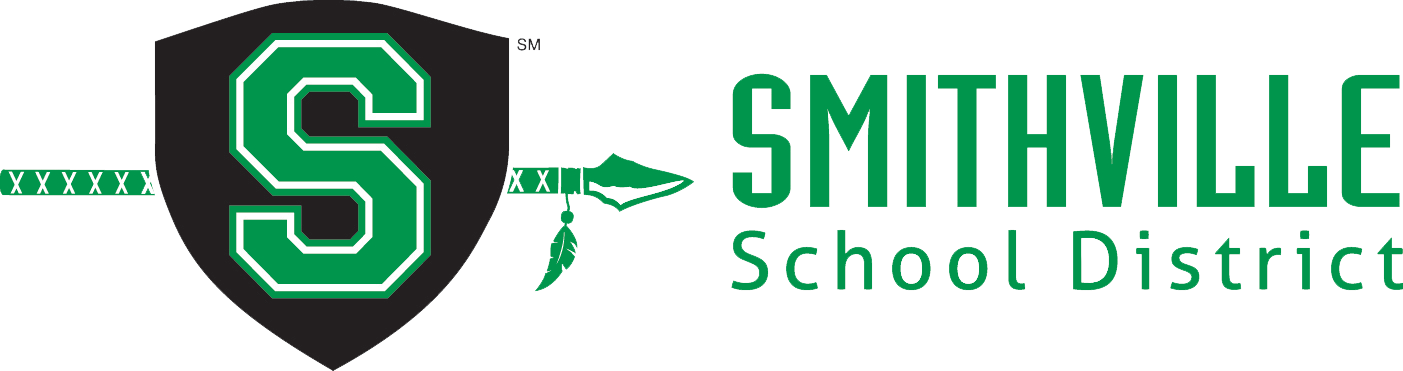CHROMEBOOK INSURANCE & FEES
How To Purchase Chromebook Insurance
How to Pay Chromebook Damage Fees
What is covered by SSD Chromebook Insurance?
All accidental damage is covered under SSD Chromebook Insurance. The deductible is $25 for a damaged Chromebook under this insurance and $50 for a lost Chromebook. Any damage determined to be intentional will be charged at full price for repairs. Students that do not have Chromebook Insurance will also be charged full price for repairs.